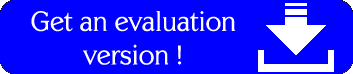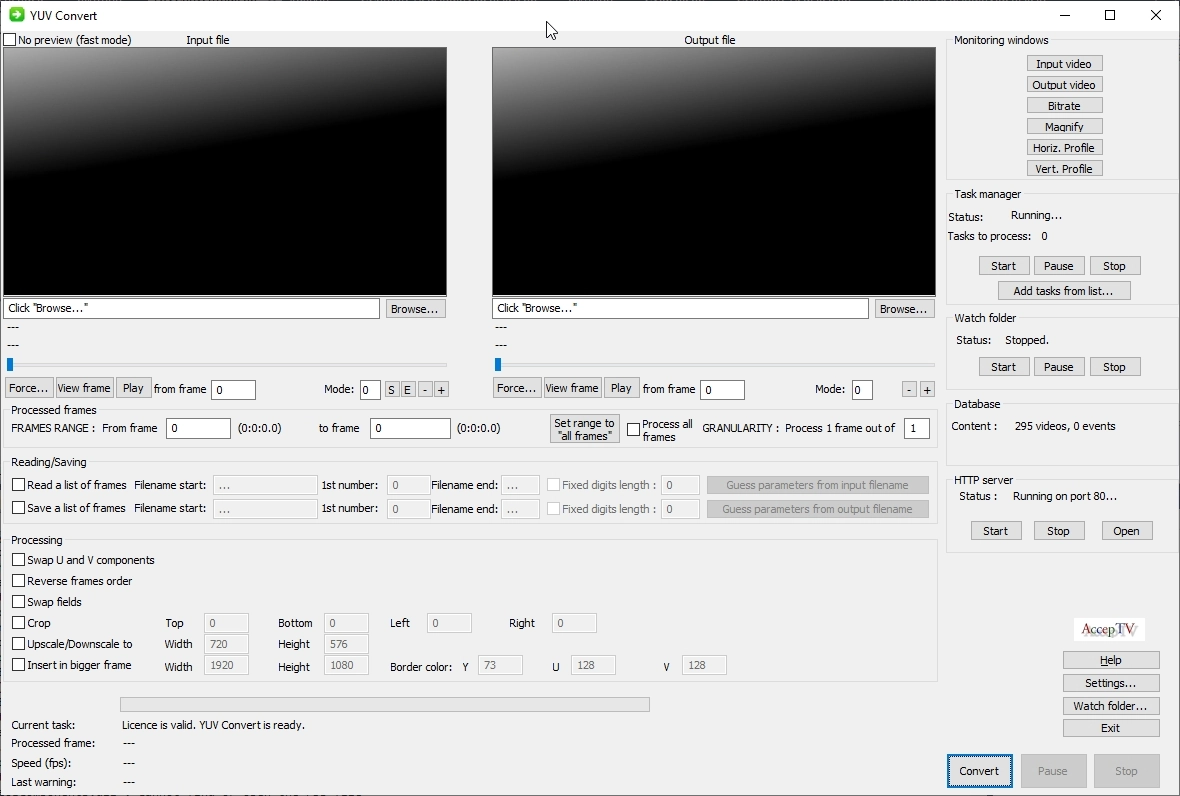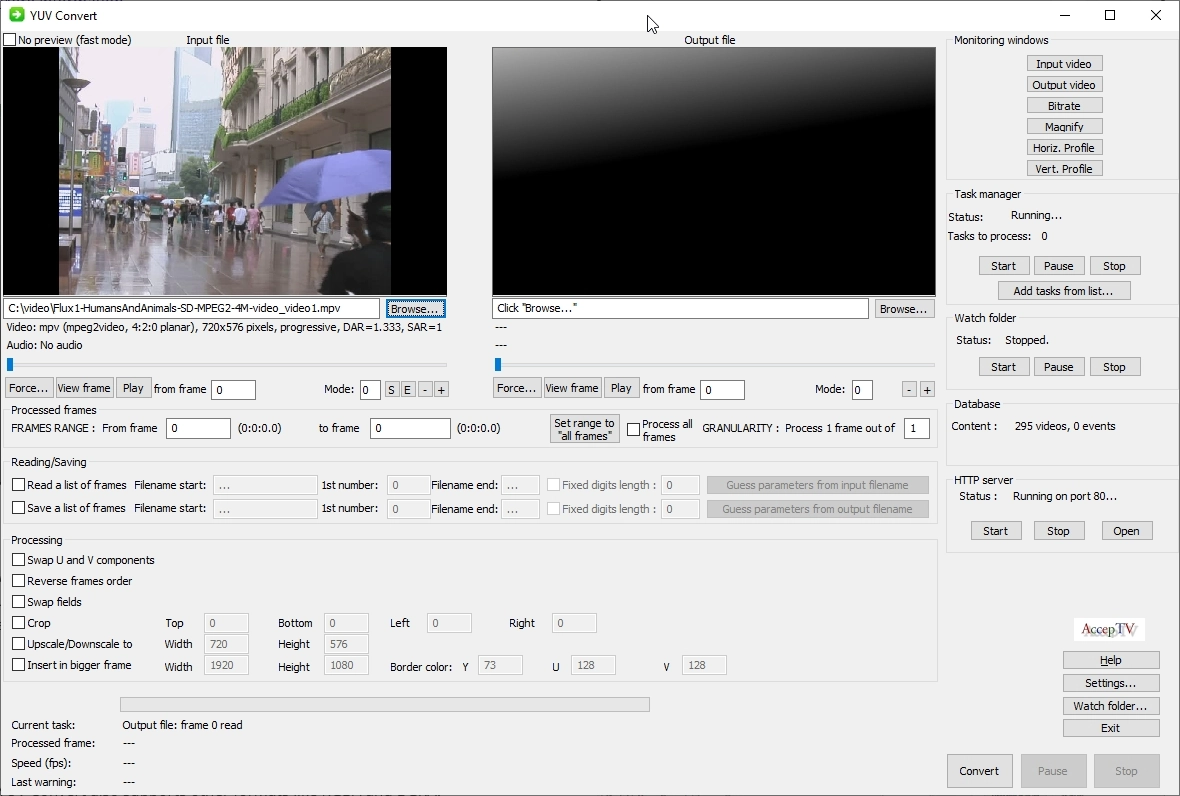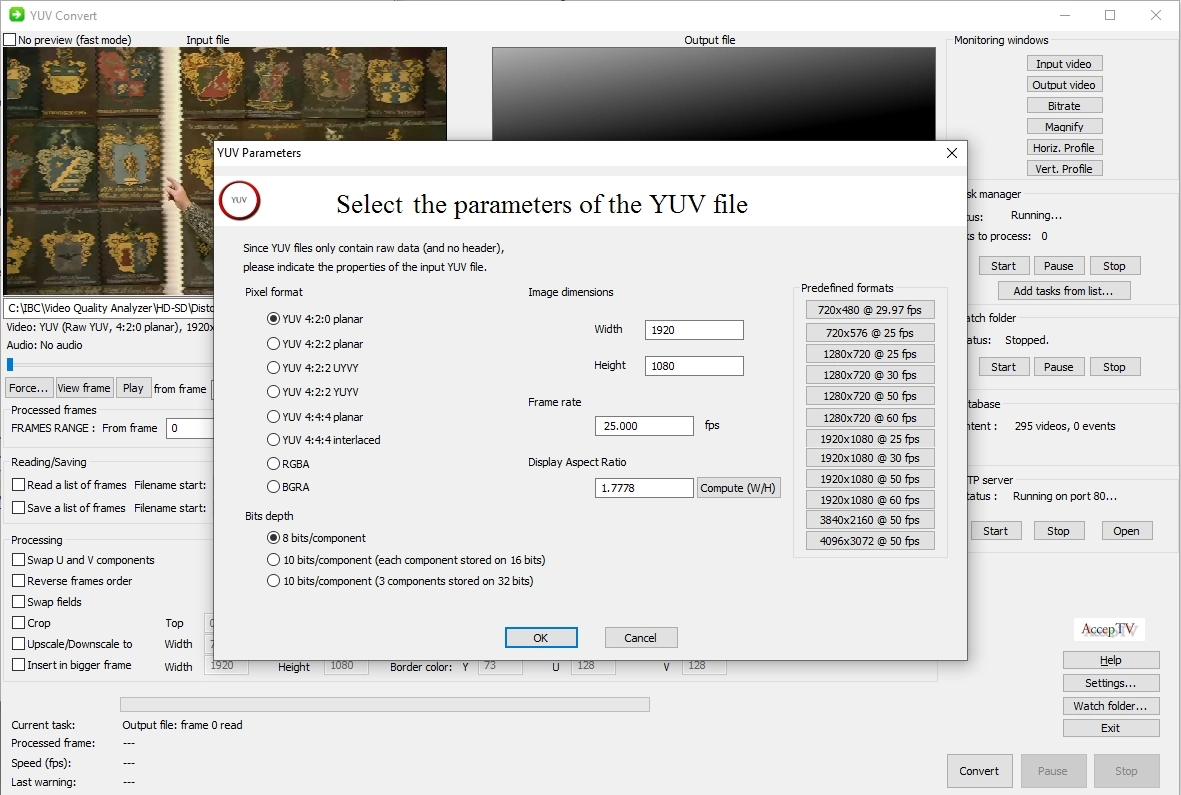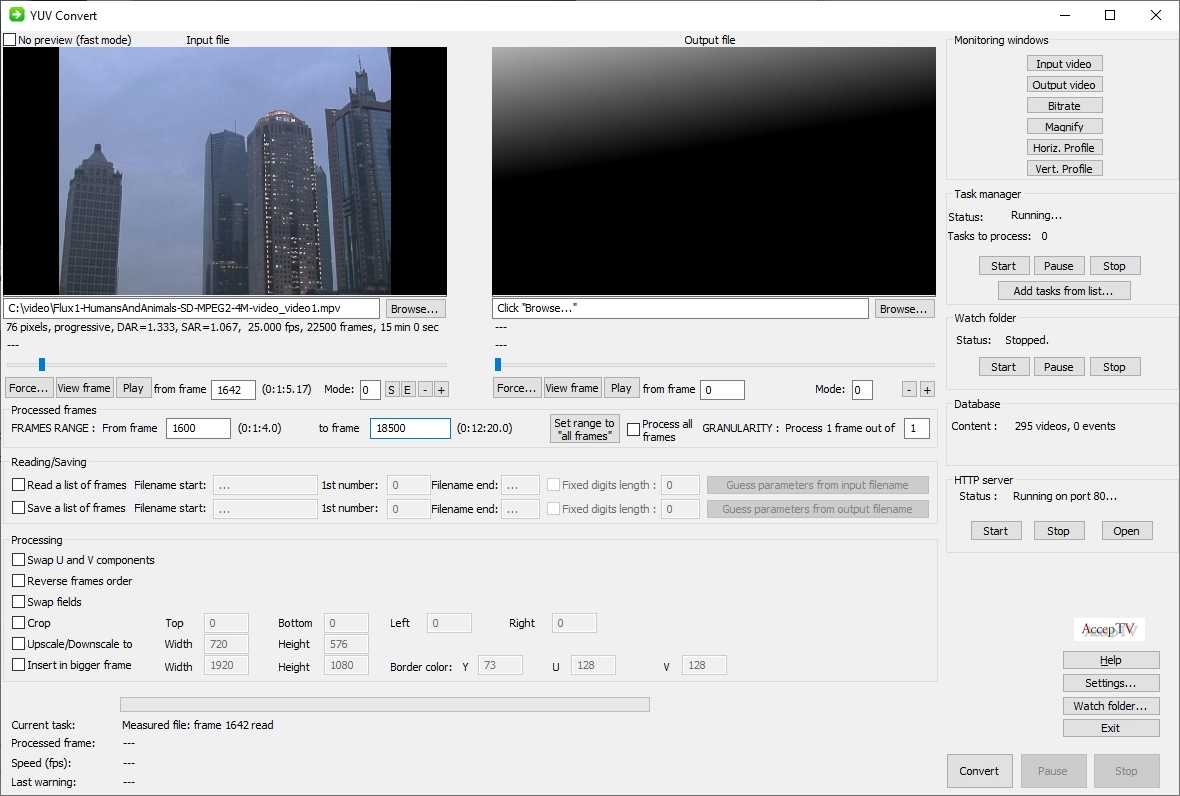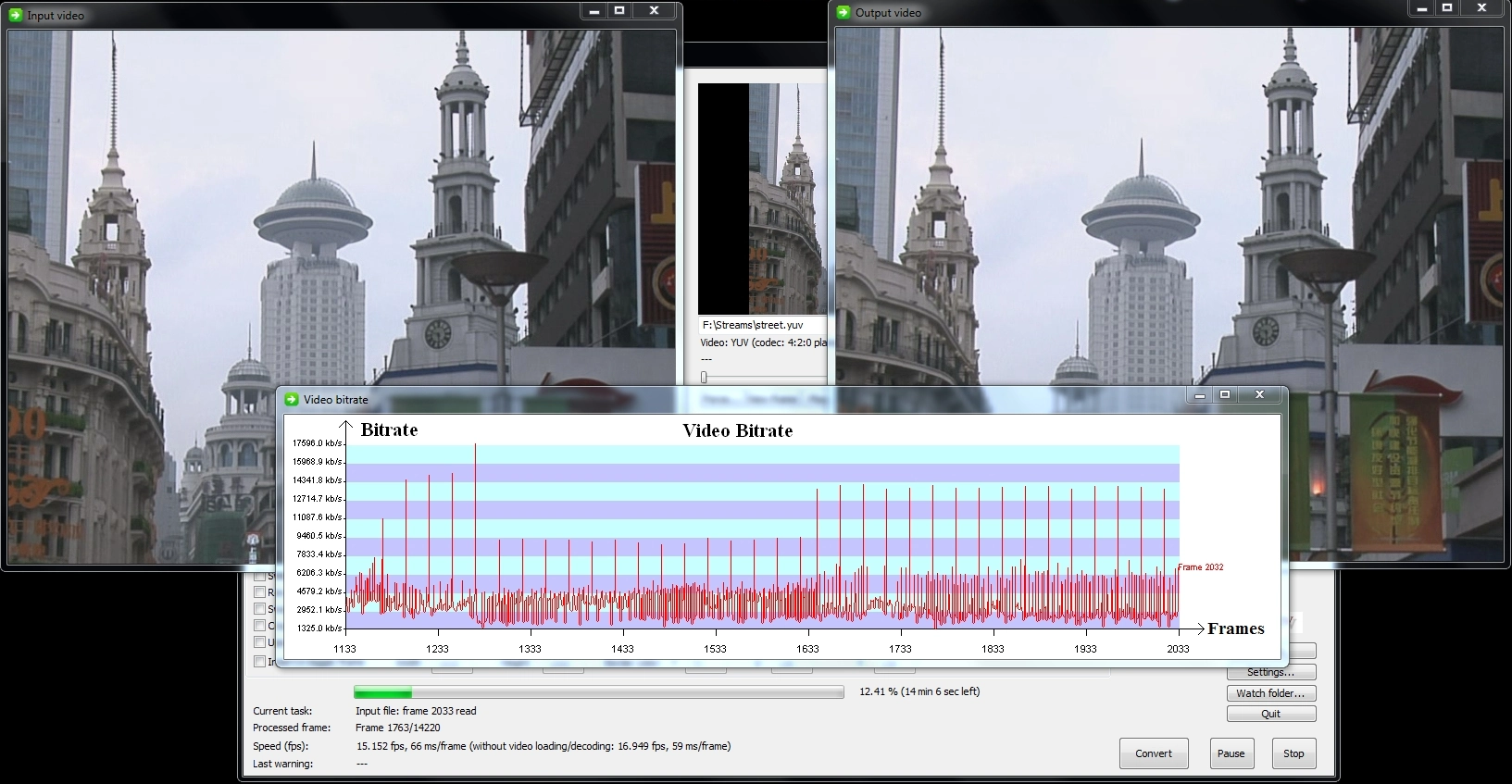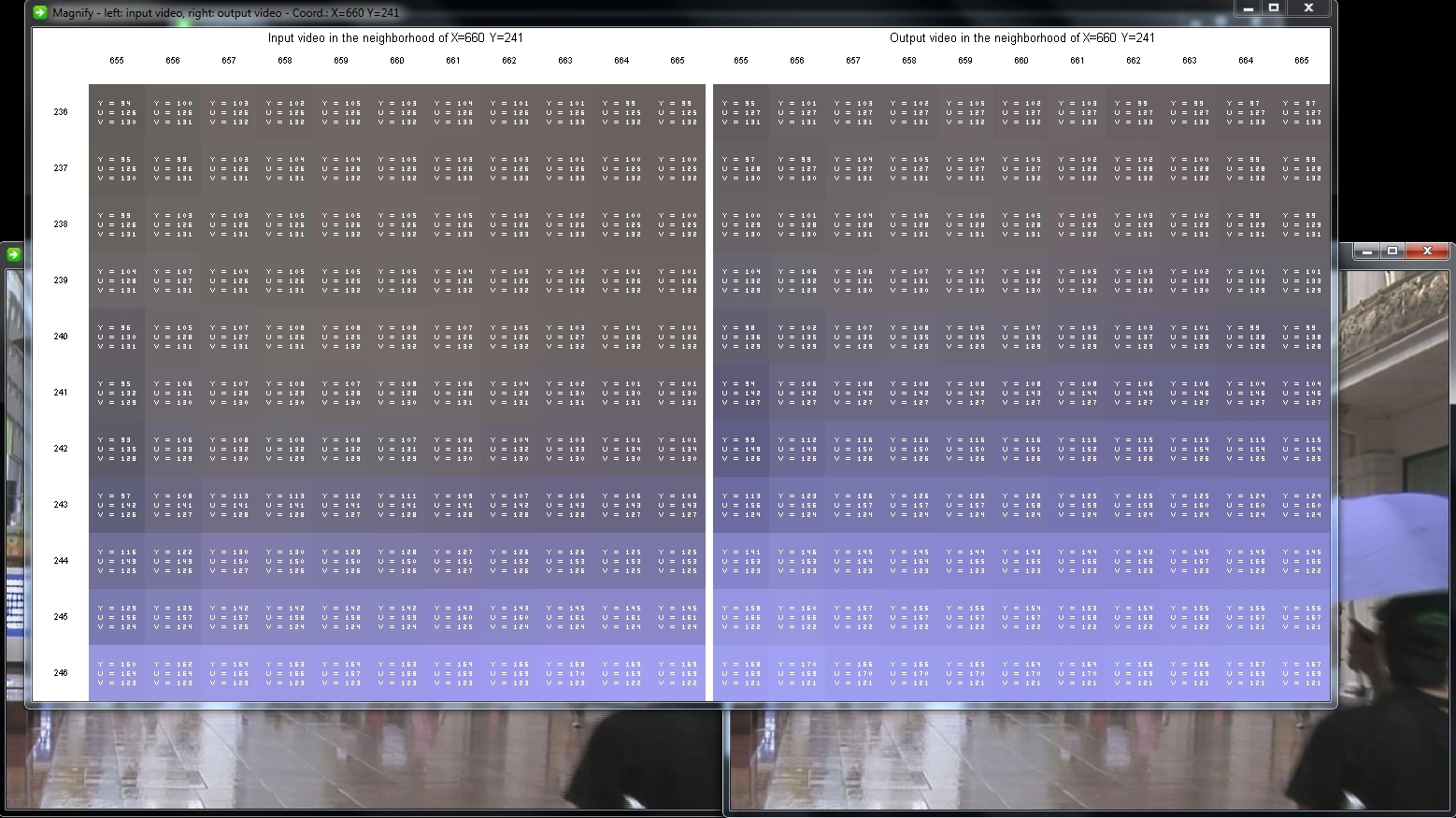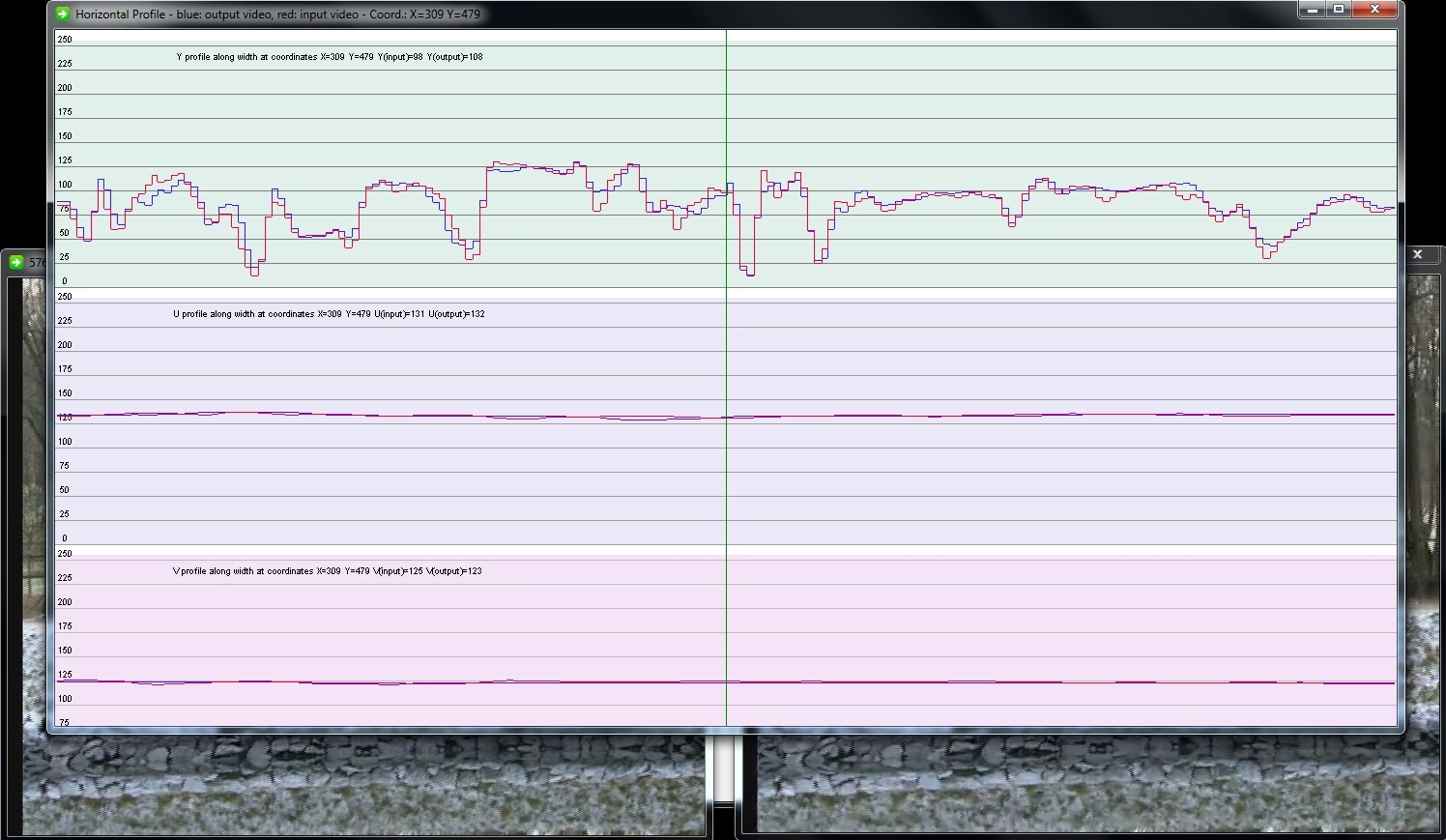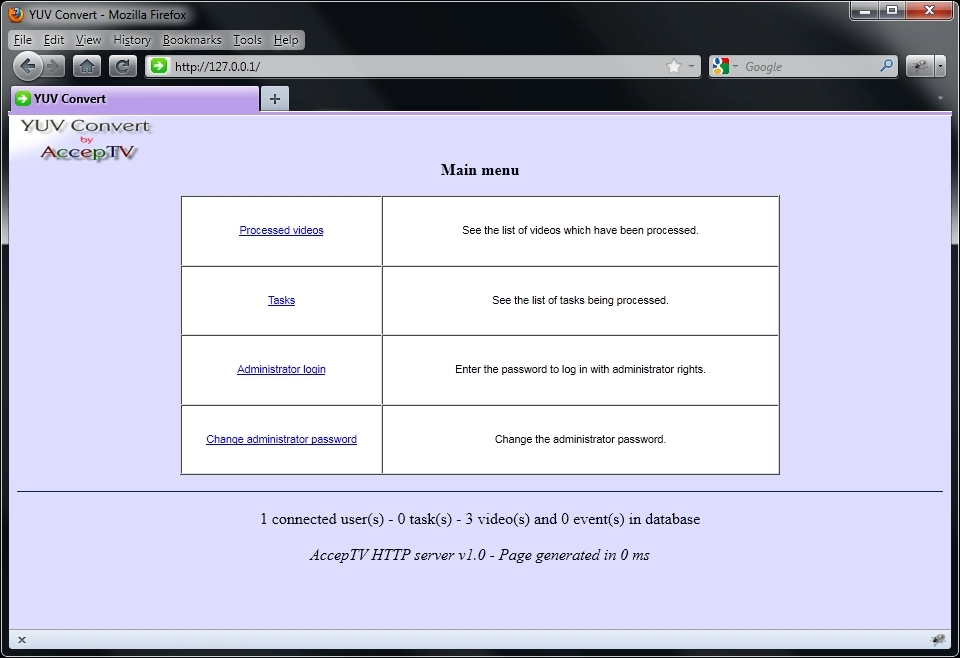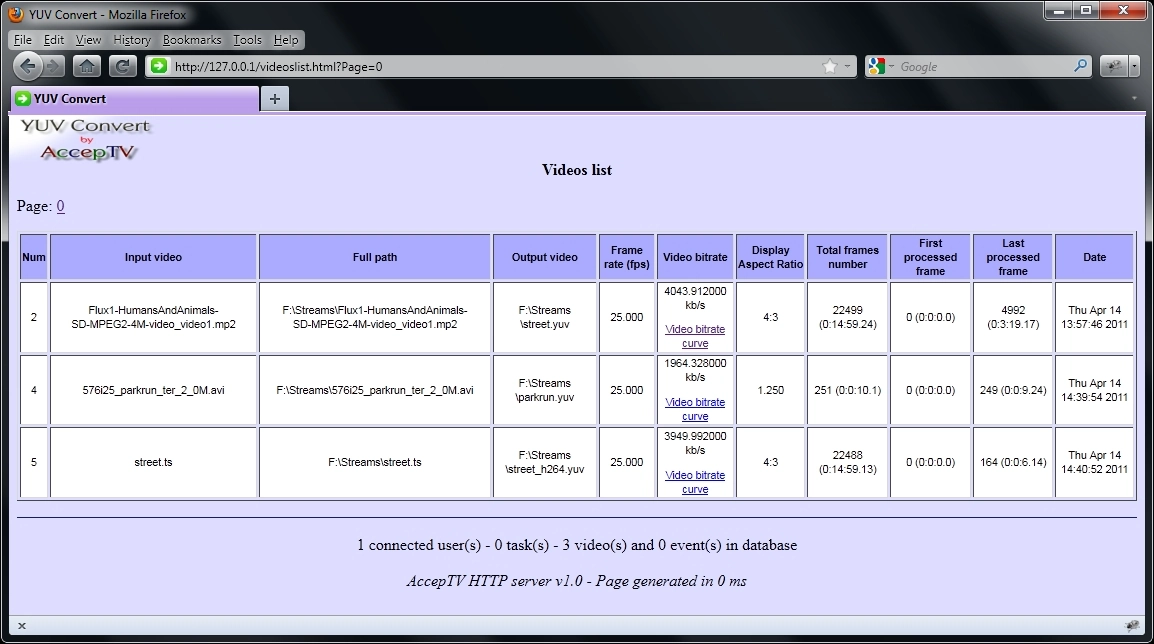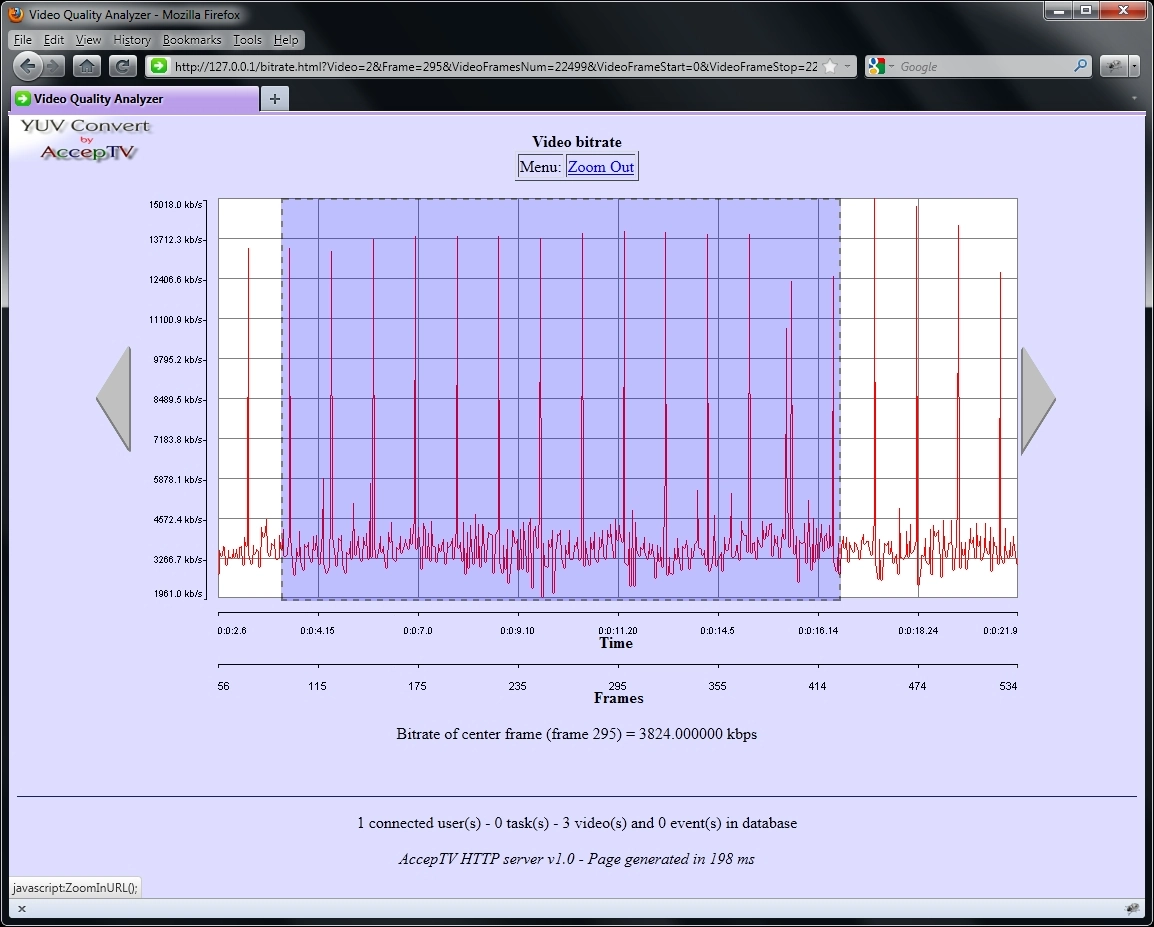YUV Convert
The most powerful tool to convert and manipulate uncompressed YUV videos
Make your own opinion: evaluate YUV Convert for free!
Solution to convert, process and visualize videos in uncompressed YUV formats
YUV Convert is a video conversion and processing software. Since YUV Convert is certainly the tool which proposes the most important number of processing possibilities for uncompressed YUV files, it is a reference tool for these types of files.
YUV Convert is mainly designed for:
- video file decoding and conversion in uncompressed YUV format
- conversion between uncompressed YUV formats
- processing (like downscaling/upscaling) of video files in uncompressed YUV formats
- processing of videos having 8 bits per component
- processing of videos having more than 8 bits per component (like 10-bit HDR videos)
- conversion from 8-bit to 10-bit video (and vice versa)
- conversion of HDR (High-Dynamic Range), OpenEXR (*.exr) or RGBE (*.hdr) videos to YUV or AVI videos, using linear conversion or Perceptually Uniform (PU) encoding
- encapsulation of 8-bit/component and 10-bit/component uncompressed YUV data into AVI or MOV files
YUV Convert is a software product for Windows. It is very easy to install. If possible, the recommended configuration is: 4-core CPU (or more), 3 GB of RAM.
Starting YUV Convert
At start up, YUV Convert displays a window showing two preview frames: one for the input video and one for the output video. To start using YUV Convert, you generally click a "Browse..." button in order to select an input video file that you want to convert.
YUV Convert supports the most common video formats: uncompressed YUV (raw), MPEG-2, MPEG-4/SP (and DivX, XVid), MPEG-4/AVC (H.264), VC-1, ... in the most common containers: AVI, TS (Transport Stream), PS (Program Stream), WMV, MOV, MP4, ...
YUV Convert also supports HDR (High-Dynamic Range) formats OpenEXR and RGBE. HDR images can be converted in uncompressed YUV videos. This conversion can be made linearly or using Perceptually Uniform (PU) encoding for optimal viewing experience. Lists of images in OpenEXR (*.exr) or RGBE (*.hdr) formats can also be converted to uncompressed AVI video files.
Videos loading
Once a video is loaded, its first frame is displayed. Its video parameters are also displayed: codec, frame dimensions, frame rate, number of frames, duration, audio sampling rate, audio duration, etc.
Output format selection
When you select an output video file, YUV Convert asks you for its uncompressed YUV format. The most common uncompressed YUV formats are available:
- 4:2:0 planar
- 4:2:2 planar
- 4:2:2 UYVY
- 4:2:2 YUYV
- 4:4:4 planar
YUV Convert also enables to save in HDR (High Dynamic Range) 10 bits (formats of 12 bits, 14 bits, 16 bits and floating numbers are possible upon request).
YUV Convert also supports other formats like RGBA and BGRA.
Selecting a portion of the video (start/end markers)
You can also decide to convert only a portion of the input video. To do this, you can enter the numbers of the start frame and end frame. Or you can use the slide bar and the "S" (for start frame) and "E" (for end frame) buttons.
Video conversion (and video bitrate measurement)
Once you have chosen the input and output video files, and when you have defined the range of frames to process, just click the "Convert" button and the video conversion will start.
During the video format conversion, the video bitrate is measured and the bitrate curve can be shown.
Traitements vidéo
During conversion, YUV Convert can perform several processings, individually or cascaded :
- Swap U and V samples
- Inverse frames order
- Swap odd and even fields
- Crop a part of the videos frames
- Resize the frames by upscaling or downscaling them, thanks to "closest neighbour" algorithm (very fast) or the "Lanczos3" algorithm (excellent visual quality)
- Insert the video in a bigger video (with a border color chosen by the user)
Magnifying glass
YUV Convert can also be used for other purposes than video format conversion. Indeed, if you load two videos (as input and output), then you can show two frames (one of each video) and see the content of these frames in a magnifying glass. The magnifying glass enables to inspect the video frames and see the YUV values for each pixel. That's a very convenient way to subjectively compare two videos (at two different bitrate for example).
Horizontal and vertical profiles
In the same way, YUV Convert can draw the horizontal and vertical profiles of the Y, U and V signals for the two loaded videos.
Web interface
YUV Convert also runs its own web server. Basically, the web server enables to
- See the list of videos which have been processed
- See the list of tasks being processed
- Remove some tasks (administrators only)
- Explore the video bitrate curve of each video
List of processed videos
In the web interface, YUV Convert shows the list of all the videos which have been processed. The parameters (duration, dimensions, etc.) of each video are also indicated.
Interactive bitrate curve
In the web interface, YUV Convert can show you the video bitrate curve. This curve is interactive: just select a portion of it and YUV Convert will zoom on this area.
Automatisation
YUV Convert peut être utilisé de manière automatisée, et ceci peut être fait de plusieurs façons :
- en l'utilisant en ligne de commande (avec des arguments)
- en chargeant une liste de tâches à partir d'un script (fichier texte)
- en utilisant le Watch Folder qui surveille un dossier (et ses sous-dossiers) de manière à traiter tout nouveau fichier y apparaissant.
Conclusion
With all these unique features, YUV Convert is a must have product for all companies working with files in uncompressed YUV formats: broadcasters, video equipment manufacturers and content providers.
YUV Convert is definitely a reference tool for these types of files.