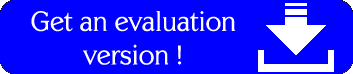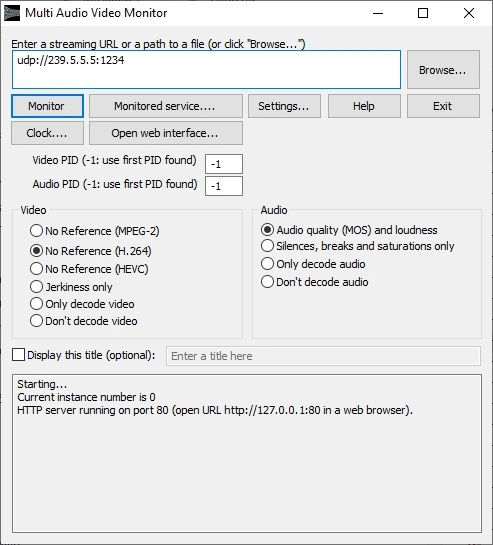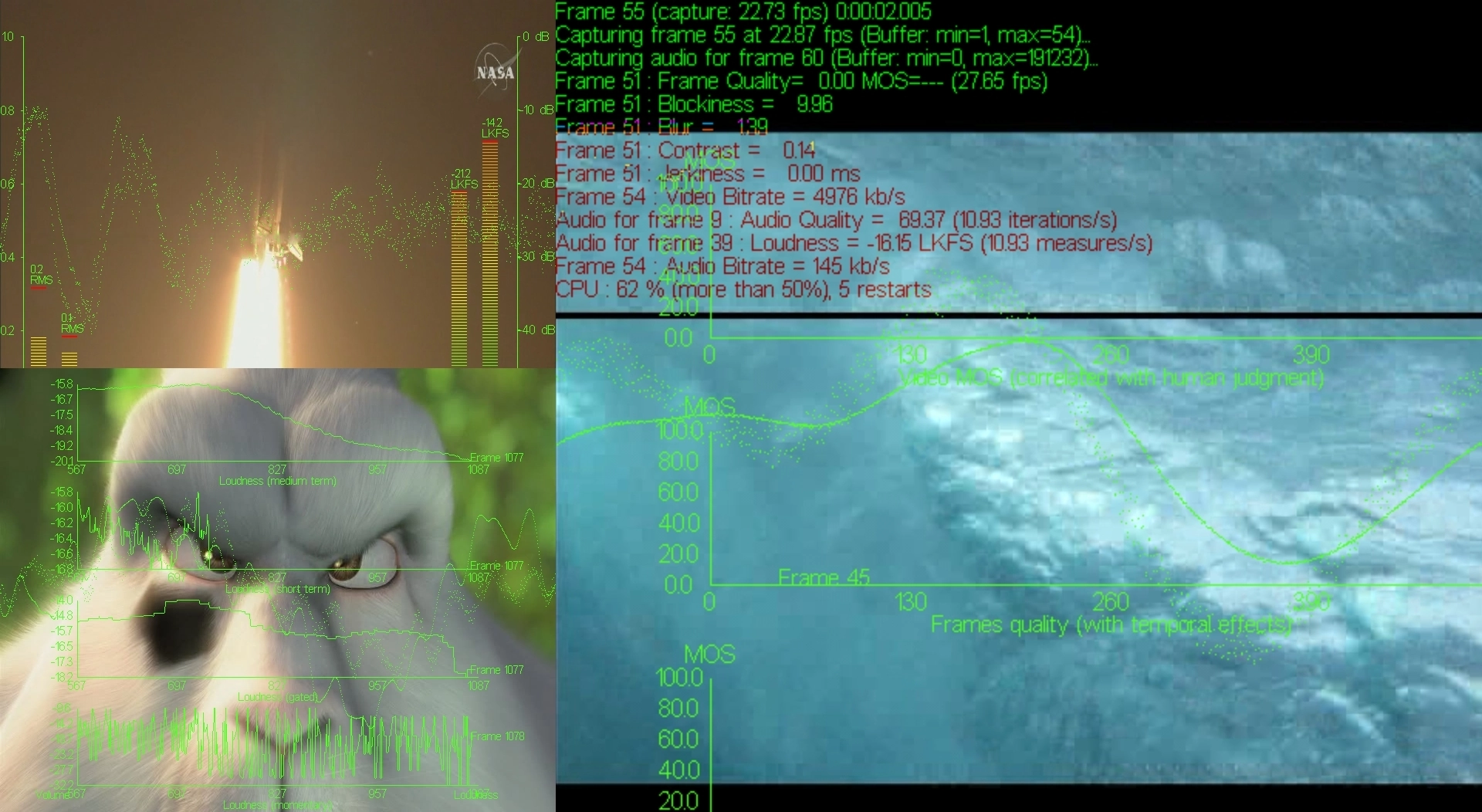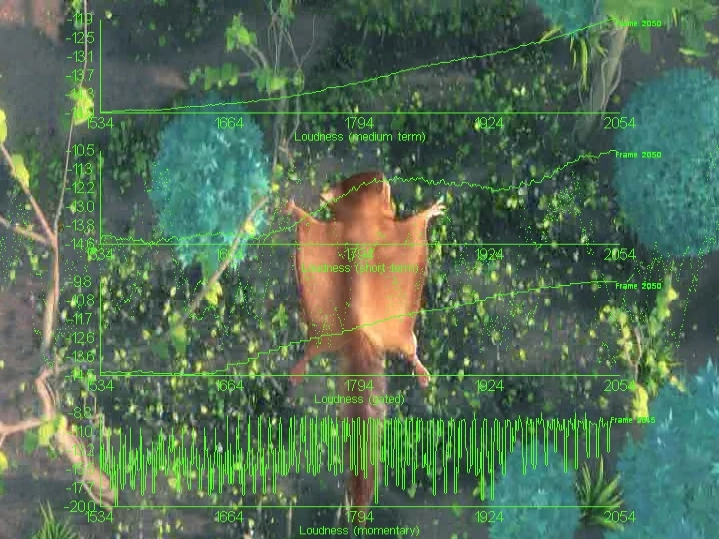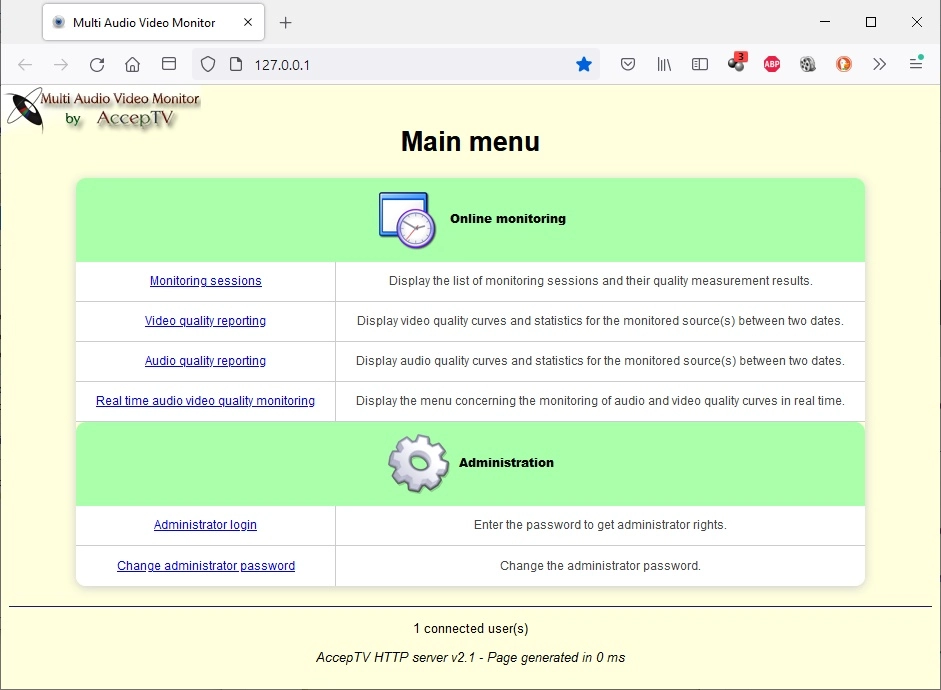Multi Audio Video Monitor
Monitoring of video quality, audio quality and loudness.
Parallelisable. Borderless. Ideal to build video walls.
Make your own opinion: evaluate Multi Audio Video Monitor for free!
Solution for no-reference measurement and monitoring of perceived video quality, perceived audio quality, audio loudness, blockiness, blur, contrast, flatness, jerkiness, black frames, silences, saturations, video bitrate, audio bitrate
with dedicated perceived video quality metrics for HEVC (H.265), MPEG-4/AVC (H.264) and MPEG-2
Note:
- If you are looking for a similar solution for Linux, try "qoe: the Linux tool".
Multi Audio Video Monitor (MAVM) is a precise and very flexible solution to measure and monitor audio video quality perceived by end-users (also called QoE: Quality of Experience).
MAVM produces perceived video quality scores expressed on a MOS (Mean Opinion Score) scale. MAVM's perceived video quality metrics are dedicated to HEVC (H.265), MPEG-4/AVC (H.264) and MPEG-2 video encoding formats. These video quality metrics have been optimized to produce quality scores which are highly correlated with human jugdments collected during subjective quality assessment tests in normalized conditions (ITU BT.500 and ITU BT.710).
MAVM enables to perform:
- perceived audio video quality monitoring of IP streaming, HDMI signals or SDI signals, without reference
- perceived audio video quality measurement of audio video files, without reference
- measurement and monitoring of blockiness (sometimes called "blocking effect"), blur (sometimes called "blurring"), contrast, jerkiness (sometimes called "image freezing"), black frames, silences, saturations, video bitrate, audio bitrate
- audio loudness measurement and monitoring according to recommendations ITU BS 1770-2 and EBU R128 (as required by the CALM: Commercial Advertisement Loudness Mitigation Act)
- measurement of the impact of rebuffering events on perceived video quality (rebuffering is when streaming video is paused for a while in order to buffer more data)
- alerts triggering when problems happen
- saving of video samples when problems arrive (from several video frames before the problem, until several video frames after the problem)
- TV head-end monitoring
- creation of video walls / mosaics
MAVM can process IP streaming, HDMI, SDI and audio/video files. MAVM uses "no reference" video and audio quality metrics. It means that when you want to measure the quality of a video, you only have to provide this video.
Starting MAVM
At start up, MAVM displays a small window which enables to enter the URL of the audio/video source (IP streaming, HDMI signal, SDI signal or file) and run the monitoring.
This window also enables to select the audio and video metrics to use.
MAVM can also be run from command line, with many available parameters. For example, monitoring starts automatically at start up if you use the parameter "-autostart".
Monitoring and and video quality
When you click on the "Monitor" button (or if you use the command line parameter "-autostart"), la surveillance de qualité démarre.
Audio/video quality monitoring is performed in a borderless window, in order to be able to run several instances of Multi Audio Video Monitor in parallel.
Perceived video quality measurement
MAVM includes different perceived video quality metrics:
- a no-reference metric dedicated to videos compressed using MPEG-2 (measures of quality, blockiness, blur and jerkiness)
- a no-reference metric dedicated to videos compressed using H.264 (measures of quality, blockiness, blur, contrast and jerkiness)
- a no-reference metric dedicated to videos compressed using HEVC (measures of quality, blur, flatness and jerkiness)
- a metric able to measure the impact of image freezing events (with respect to their positions and durations) on perceived quality
Audio
MAVM also measures:
- audio quality (based on bandwidth estimation, audio breaks, saturations and silences)
- loudness, according to international recommendations ITU BS 1770-2 and EBU R128
- audio bitrate
- RMS levels (for each audio channel)
The measurements are made on the decoded audio waveforms and MAVM supports the most common audio formats.
Loudness
MAVM can measure audio loudness according to international recommendations ITU BS 1770-2 and EBU R128. This loudness measurement computes 5 different values:
- Momentary loudness (denoted "M" in "EBU mode"): instant value of loudness.
- Short term loudness (denoted "S" in "EBU mode"): mean value of loudness over 3 seconds.
- Medium term loudness: mean value of loudness over 15 seconds.
- Gated loudness: mean value of loudness over 15 seconds, ignoring the values which are below two thresholds (first threshold is absolute and equal to -70 LKFS, second threshold is relative and equal to mean value of remaining loudness measurements after first thresholding minus 10 LKFS).
- Integrated loudness (denoted "I" in "EBU mode"): mean value of loudness over all the duration of the audio signal (even if the values proposed by EBU are recommended).
Web server
In background, MAVM permanently saves its measures in order to be able to generate monitoring reports. These reports are available in MAVM's web interface.
Indeed, MAVM includes its own web server. There is no need to install a separate server (like Apache): MAVM's web server is already fully included in the application.
This web server enables you to connect from anywhere and get the measurement results, statistics, curves and even quality analysis reports (in several formats).
Results
During real time audio video quality monitoring, several display modes are available:
- video only
- video + audio waveform
- text information
- video quality curves
- audio quality curves
- loudness curves
- video bitrate curve
- audio bitrate curve
- etc.
In the web interface, the curves (of video quality, audio quality, loudness, bitrate, blockiness, blur, contrast, jerkiness, etc.) can be drawn between two user-chosen dates and times. The curves can also be drawn in real time, permitting to remotely see MAVM's monitoring activity.
Conclusion
Thanks to its elaborate quality metrics and its design which enables it to run several times in parallel, MAVM is the ideal solution to monitor audio and video quality from several IP streams or several files under Windows.
Its borderless interface enables to easily create video walls (mosaics) able to display measures in real time (as curves, levels or values).